How to Search Storefronts on Amazon App
Are you wondering How to Search Storefronts on Amazon App? We'll teach you how to navigate these Storefronts, and how to search Amazon storefronts which will help you shop like a pro - which may not be so good for your wallet!
Amazon, the global e-commerce giant, has become a household name, offering millions of products available to buy in an instant, and delivered to our doors at record speed.
Its easy-to-use platform and customer-centric approach have revolutionized the way we shop in the modern World.
One of Amazon's key features is 'Storefronts', providing a unique space for sellers to showcase their products and customers to discover new brands and items with ease.
This blog post aims to teach you how to navigate these Storefronts, and how to search Amazon storefronts which will help you shop like a pro - which may not be so good for your wallet!

What is the Amazon App?
The Amazon store has revolutionized online shopping with its vast marketplace and accessible and simple-to-use interface, particularly through its mobile Amazon App.
Like the regular website, the app offers a special feature known as Amazon Storefronts, where brands, sellers, and influencers can curate individual shopping experiences.
Understanding Amazon Storefronts
Amazon Storefronts are essentially online shops within the larger Amazon marketplace, managed by third-party sellers.
These storefronts provide a diverse range of unique products from independent artisans to large-scale manufacturers. By browsing through Storefronts, customers get the chance to explore a more specialized, curated collection of items that might otherwise get lost in Amazon's vast inventory.
As a brand, you can basically create your own website within the Amazon architecture.
The benefit?
Millions of hungry shoppers with their credit cards ready to go!
Getting the Amazon App
To explore Amazon's Storefronts, you'll first need to download the Amazon app, which is your passport to the myriad of shops available online. Android users can download the app from Google Play Store, while iOS users can find it on the App Store.
It's essential to keep the app updated to the latest version to ensure you have access to all its features and functionality. Within the app, you can easily change your geographical location if you want to find a specific product or brand.
Basics of Searching on Amazon App
The Amazon app offers a robust search function that enables you to search the entire marketplace for products or specific Storefronts. To make the most out of this tool, it's essential to understand how to utilize keywords and categories effectively. Specific keywords can lead you directly to particular Storefronts or products, while categories can help narrow down your search.
Step-by-Step Guide to Find Storefronts on Amazon App
Searching for an Amazon Storefront in the Amazon app is really straightforward.
Begin by typing the name of the Storefront or related keywords in the search bar at the top of the app.
Scroll through the search results until you find entries labeled as "Storefront." Tapping on these entries will take you directly to the Storefront.
I started by searching for the brand Solo Stove, as you can see below.

Then you have to click into the store by tapping on ‘Shop Solo Stove’

Now you’re in the store and you can use the menus as if you are shopping directly on the brand website.

How to Navigate a Storefront
Once you are in the Storefront, you'll find a layout designed for easy navigation.
Typically, there's a list or grid of products that the Amazon seller offers. Brands that create storefronts can customize the entire layout. As you can see from my example above, Solostove has basically built an entire store inside of the Amazon App.
To help with navigation, categories are often listed at the top or side of the page. Using these categories and the filtering options provided, you can easily refine your search, saving time, and helping you find precisely what you're looking for.
Finding Influencers on The Amazon App
If you are a brand, an Amazon seller, or even a regular shopper looking to find Amazon influencers and their storefronts using just the Amazon App, follow these steps.
The simplest way I have found is to go via Amazon Live, which you can access from within the Amazon shopping app.
Step 1:
Open the Amazon app on your phone

Step 2:
In the search bar at the top type in 'Live' and then click on the Amazon Live button at the top.

Step 3:
Now you have a few options. If you know the store name of the brand or the name of the influencer storefront you want to find you can search directly in the search bar.

Or, if you want to go via niche, you can click the 'Browse' button to see a list of Amazon storefronts in a niche like Cooking, Electronics, or Fitness.

Once you have found an influencer, you should be able to find a way to contact them. Based on my experiences, larger influencers often provide links to their Instagram and other social media profiles directly from their Amazon Storefront.
Hopefully, this will allow you to send them a direct message or even find an email address so you can reach out directly.
Tips and Tricks for Efficient Storefront Search
Discovering new and interesting Storefronts can be a fun part of your Amazon shopping journey.
Amazon's algorithm often suggests storefronts based on your browsing history and previous purchases. Bookmark your favorites to access the storefronts easily the next time you open the app.
Also, make use of Amazon's recommendation system; it can introduce you to other Storefronts similar to the ones you have visited.
Final Thoughts
Learning to search for and navigate Amazon Storefronts is a key skill in making the most out of your online shopping experience.
And if you are a brand or seller on Amazon hopefully these tips and strategies shared in this blog post will enable you to reach out to influencers who can promote your product or brand on the Amazon App.
Bonus: Q and A
How do I find someone's storefront on Amazon app?
Finding a specific storefront on the Amazon app involves a simple process. Here are the steps:
Open the Amazon app on your mobile device. If you don't have it yet, download it from the Google Play Store (for Android) or the App Store (for iOS). Ensure you have the latest version for the best experience.
Sign in to your Amazon account. If you don't have an account, you'll need to create one.
Once you're logged in, locate the search bar at the top of the app.
Enter the name of the Storefront or related keywords into the search bar. For example, if you're looking for a Storefront selling handcrafted jewelry, you might enter the text "handcrafted jewelry Storefront".
Press the 'search' button or 'enter' on your device's keyboard.
Look through the search results. Entries labeled as "Storefront" are what you're looking for. The Storefront's name usually appears in these entries.
Tap on the relevant search result to enter the Storefront.
Please note that not all sellers on Amazon have Storefronts. Some sellers might only list their products under general categories, and their products may not be grouped together under a specific Storefront. Also, keep in mind that the Storefront name might not always match the seller's name, as some sellers choose unique names for their Storefronts.
Does Amazon have storefronts?
Yes, Amazon does indeed have storefronts. However, it's important to clarify what "storefronts" means in this context.
On Amazon, a "Storefront" isn't a physical store but a digital one. It's an online shop within the larger Amazon platform, curated and managed by individual third-party sellers. This concept allows businesses of all sizes, from small artisans to large manufacturers, to create a branded space for showcasing and selling their products.
Each storefront can be customized by the seller to showcase their product range, tell their brand story, and create a more immersive shopping experience for customers. The feature allows customers to shop from specific sellers they like, explore a diverse range of unique products, and enjoy a more personalized shopping experience.
You can find these storefronts by searching for the specific storefront name or associated keywords in the Amazon search bar. The search results will include entries labeled "storefront" alongside individual product listings.
Do people get paid from Amazon storefronts?
Yes, people do get paid from Amazon Storefronts. Sellers set up their Storefronts on Amazon to showcase and sell their products, generating income from their sales.
Here's how it generally works:
- Listing Products: Sellers list their products on their Amazon Storefront, setting their own prices.
- Making Sales: When a customer purchases a product from a seller's Storefront, Amazon handles the transaction. The product's price is the seller's revenue from that sale, excluding Amazon's fees.
- Amazon's Fees: Amazon charges fees for selling on their platform. These can include referral fees (a percentage of the sale price), closing fees for media items, and fees for optional services like Fulfillment by Amazon (FBA).
- Payment: After Amazon deducts its fees, the remaining amount is transferred to the seller's account. This is typically done every two weeks, but the frequency can vary depending on the seller's settings and Amazon's payment policies.
- Shipping: Depending on the arrangement, the seller may be responsible for shipping the product. If the seller uses FBA, Amazon takes care of storage, packaging, and shipping.
In summary, sellers do earn money from their Amazon Storefronts. However, they must also account for Amazon's selling fees, any shipping or packaging costs, and the cost of acquiring or producing the items they sell.
.svg)
.svg)

