The Definitive Magento to Shopify Migration Checklist: Migrate to Shopify in 2023
Your definitive Magento to Shopify migration checklist Learn how to migrate from Magento to Shopify eCommerce. Learn how to switch to Shopify today!
Your Definitive Magento to Shopify Migration Checklist

If you're reading this article, you're probably considering migrating your online store from Magento to Shopify. And you're not alone-many eCommerce businesses have made the switch to Shopify in recent years.
But why? While Magento is a powerful and customizable platform, there are several reasons businesses may want to make the move. Let’s dive into our ultimate Magento to Shopify Migration Checklist.
Why Businesses Want to Migrate from Magento to Shopify
The transition from a Magento store to a Shopify platform is a trend we've noticed, particularly as we move through 2023. The question is, why are businesses choosing to migrate Magento data to Shopify? A significant factor comes down to cost. While Magento is open-source and offers robust customization options, it requires substantial resources for maintenance and personalization. This can present a financial burden for small to medium-sized businesses that don't have vast budgets or in-house development teams.
On the other hand, Shopify offers an all-in-one solution. The monthly subscription fee covers hosting, security updates, and customer support, making it a cost-effective choice for many businesses. It's not just about cost-efficiency; ease of use is another compelling reason behind this shift. Magento, with its extensive customization capabilities, can present a steep learning curve for both admin and end-users.
Conversely, Shopify has prioritized user experience, offering a drag-and-drop design interface and an intuitive content management system. Furthermore, the Shopify app store provides access to numerous applications to enhance your store's functionality. The process of moving from Magento to Shopify is often facilitated through simple steps and effective tools for smooth store migration. The transition might also include selecting a new Shopify theme to suit your brand's aesthetic and functionality requirements. The combination of these factors has driven many businesses to migrate to Shopify from Magento 2, seeking a blend of ease, cost-effectiveness, and robust options for store optimization.
Brief Overview of the Migration Process

Before we dive deeper into our Magento to Shopify migration checklist, it’s worth understanding the process at a high level. Migrating from Magento to Shopify typically involves exporting product data (including images) from Magento in CSV format and then importing that data into Shopify using the built-in importer tool or a third-party app. Customer data can also be exported/imported in this way. However, it's important to note that migration involves more than simply exporting/importing data--it also requires careful planning and testing.
There are several steps involved in the pre-migration checklist (including backing up all site data) as well as post-migration tasks (such as updating payment gateway settings). In short: migrating entails a lot of work! Pre-Migration Checklist
Backup all Data and Files
Before embarking on a Magento to Shopify migration, you need to make sure that you have backed up all of your data and files. This is a crucial step that ensures that in case anything goes wrong during the migration process, your business doesn't lose valuable information. You can choose to back up your data manually or use automated backup tools.
Having a backup also allows you to restore your website quickly in case of any unforeseen events. You need to take an inventory of all the important content on the website, including product descriptions, images, customer information and purchase history.
Map Out Your Current Site
Analyzing your website design and functionality is the next step in ensuring successful migration from Magento to Shopify. You need an accurate map of what is currently working for you and what needs improvement.
By doing so, you can easily identify areas where customizations will be necessary once you migrate. It's crucial to analyze each page on your existing Magento site critically.
Determine if it is important enough for inclusion in the new site or if it needs an update or redesign. Consider things like page loading speed, user experience, conversion rates as well as how mobile-friendly or responsive the page is.
Review Your Existing Integrations
Third-party integrations are often some of the most critical elements of an e-commerce site because they allow features like payment gateways, shipping options and even inventory tracking automation. When migrating from Magento to Shopify, it’s essential that you evaluate all third-party integrations carefully. Compile a list of external apps and software used with Magento platform which includes things like plugins for shopping cart optimization extensions for analytics tools etc., then determine which ones offer counterparts for Shopify.
Visualize Your New Site
Analyze your current site design and functionality against what you know about Shopify’s capabilities. Determine what changes you need to make to ensure a seamless migration.
Customizations that could be necessary at this stage include; branding updates to reflect your business's new direction or even recreating unique features from the old platform on the new platform. By determining the necessary customizations needed during migration, you can ensure that you deliver an improved user experience on Shopify compared to Magento.
The Magento to Shopify Migration Checklist

- Set up a new Shopify store
The first step in migrating from Magento to Shopify is to set up a new Shopify store. This can be done by signing up for a new account on the Shopify website and selecting a plan that suits your business needs. Once you have created an account, you can start setting up the basic structure of your online store, such as choosing a theme, creating pages, and adding products.
- Migrate product data and images
The next step is to migrate your product data and images from Magento to Shopify. This can be done using various third-party apps or with the help of an expert developer.
It's essential that all product information is transferred accurately, including product descriptions, prices, SKUs, inventory levels, and images. A smooth transfer ensures that customers will be able to find their desired products on the new site without any issues.
- Migrate customer data, including order history and account information
One of the most crucial aspects of any e-commerce migration is ensuring that customer data is successfully migrated. This includes order history with details such as purchase dates and amounts as well as customer accounts linked to email addresses with associated personal information such as shipping addresses or payment methods used for previous transactions. Ensure that all relevant customer data remains confidentially protected throughout this process by checking on security measures implemented by both platforms (Shopify & Magento) before migrating anything over - ensuring everything remains secure both during transfer processes as well as once everything has been fully migrated over.
- Redirect old URLs to new ones for SEO purposes
but certainly not the least important point for migration success: Redirecting old URLs to their corresponding links in the new site – which means forward thinking about how past links may have brought traffic into your eCommerce site - ideally redirecting these visitors seamlessly over towards their corresponding page on the new site. This will prevent any potential SEO problems that may arise from broken links, making sure all previous links that were either internally or externally pointing to previously hosted Magento URLs are properly redirected to their respective Shopify counterparts. Updating sitemap files or updating the webmaster tools’ configuration for your domain should be done during this phase as well.
Post-Migration Magento to Shopify Migration Checklist

- Thorough Testing of Site Functionalities, Integrations, and Customizations
Once the migration process is complete, it's vital to test the new Shopify site thoroughly. Testing should cover all functionalities, integrations, and customizations to ensure everything works as expected.
This testing helps identify any issues that may have arisen during migration and ensures customer satisfaction. To test the site effectively, you need a test plan that outlines what will be tested and how each element will be tested.
This plan should take into account all functionalities such as adding products to cart and payment processing. Additionally, it should include testing for third-party integrations and customizations such as site design or personalized checkout experiences.
- Update Payment Gateway Settings and Shipping Options
After completing the migration process successfully, it's necessary to update payment gateway settings on the Shopify store. You must ensure that customers can place orders without any issues by checking whether all configured payment options are functional.
Moreover, updating shipping options is also essential since not doing so could lead to issues with incorrect shipping estimates or delayed deliveries of products in transit. This update includes setting up shipping rates for different regions or countries.
- Reconfigure Email Notifications and Other Automated Messages
The next step involves reconfiguring email notifications and other automated messages on your new Shopify store after migrating from Magento. These messages include order confirmation emails, shipment tracking emails for customers which must now be updated with correct information reflecting aspects of your new business model on Shopify.
This step helps avoid confusion among customers who may receive wrong information about their orders placed on your store. It is also an opportunity to create a more personalized experience through email messaging by sending targeted marketing campaigns based on customer preferences.
- Notify Customers of Migration
It's crucial to notify your customers about the migration from Magento to Shopify. You can do this by sending an email or newsletter to all the registered email addresses in your database.
The notification should explain the changes made to your store and highlight new features that customers can expect. Moreover, the notification should also include instructions on how to log in to the new Shopify store and a link for customers who need help with their orders.
This action will ensure that your customers are aware of what is happening and reduce possible confusion or frustration on their end. It also shows that you care about their shopping experience, which could lead to increased customer loyalty over time.
Additional Considerations For Your Magento to Shopify Migration Checklist

While the pre and post-migration checklists are essential to ensure a smooth transition from Magento to Shopify, there are a few additional considerations you should keep in mind. These steps will help preserve your website's domain authority, keep your SEO rankings, and ensure that all external links pointing to the old site end up on the new one.
Transfer Domain Name or Set up a Redirect from Old Domain to New One
The domain name is an essential component of any website's identity. It is critical that you transfer your old domain name or set up a redirect from the old domain to the new one.
This will prevent confusion among your customers and search engines while ensuring that all traffic ends up on the new site. If you want to transfer your domain, do it before you start migrating data and files from Magento to Shopify.
It is easier and more cost-effective to handle this step in advance than after everything has already been set up on Shopify. If transferring your domain is not possible, then setting up a redirect is the next best option.
There are two types of redirects: 301 redirects and 302 redirects. A 301 redirect permanently moves traffic from an old URL location to a new URL location for good.
This type of redirect passes most of its link equity (SEO ranking power) along with it as well. A 302 redirect temporarily sends users and search engines from one URL location to another without passing along link equity.
Update Any External Links Pointing To The Old Site
The process of migrating data from Magento to Shopify requires careful consideration. One of the initial steps is to ensure a backup of your Magento store's data. A full migration can then be facilitated using a migration service or a specialized migration tool. The Shopify admin interface makes it easy to manage and monitor the migration process.
As you prepare to switch from Magento to Shopify, it's crucial to address the issue of external links that point to your old site. These links could lead to confusion or frustration for customers who find an outdated URL containing information they need, which is no longer accessible due to the migration. To avoid this, make sure to update all external links pointing to your old site.
This task could involve reaching out to websites that link to your site and requesting them to update the link with the new URL. Tools such as Majestic, Ahrefs, or Google Search Console can be useful in identifying these links. By doing so, you ensure that the rankings of your pages from backlinks are correctly transferred without losing any link authority.
While following a migration checklist is critical, taking additional steps to preserve SEO rankings and domain authority can make a significant difference. Such extra measures enhance the user experience and eliminate potential confusion among customers, making your transition from Magento to Shopify smoother and more effective.
Key Takeaways: Magento to Shopify Migration Checklist

Migrating from Magento to Shopify may seem daunting at first, but with the right checklist and proper planning, it can be a smooth and successful process. By following the pre-migration checklist, you can ensure that you have all necessary data and information saved before making the transition. The migration checklist will guide you through setting up a new Shopify store, transferring product and customer data, and redirecting URLs for SEO purposes.
The post-migration checklist helps ensure that your new store is fully operational and ready for customers. Overall, by choosing to migrate from Magento to Shopify, businesses can take advantage of Shopify's user-friendly interface and powerful ecommerce features.
This can ultimately lead to increased sales and improved customer experiences. Don't let the thought of migration scare you - follow this definitive checklist and enjoy your new store on Shopify.
Summary of Key Points Covered in the Checklist
- Pre-Migration Checklist: Backup all data and files; Analyze current website design & functionality; Evaluate third-party integrations & apps; Determine necessary customizations for the new site.
- Migration Checklist: Set up a new Shopify store; Migrate product data & images; Migrate customer data including order history & account information; Redirect old URLs to new ones for SEO purposes.
- Post-Migration Checklist: Test the new site thoroughly including all functionalities, integrations & customizations; Update payment gateway settings & shipping options; Reconfigure email notifications & other automated messages; Notify customers of the migration.
Final Thoughts on Magento to Shopify Migration Process
Migrating from Magento to Shopify can be an exciting opportunity for growth in your ecommerce business, so long as you follow the Magento to Shopify migration checklist! While there may be some challenges along the way, such as ensuring all data is properly transferred or updating integrations/applications with your new platform - it's important not to lose sight of what makes this move worth it.
Shopify offers an intuitive user interface, unmatched customer support, and endless opportunities for customization. By following this definitive checklist, you can ensure that your migration to Shopify is as seamless as possible.
And remember: don't be afraid to ask for help if you need it! With the right support and resources, your business can thrive on this new platform.
.svg)
.svg)

