Responsive in Web Design: The Benefits of Responsive Web Design
Discover how responsive in web design enhances the user experience, improves accessibility, and boosts SEO performance. Learn about responsive web design best practises and the basics of HTML and CSS.
Responsive in Web Design and its Benefits

In today's digital age, it is no longer enough to simply have a website. With the proliferation of mobile devices and varied screen sizes, it's crucial for websites to be designed responsively. But what exactly does that mean?
What is Responsive in Web Design
In the realm of web design, responsiveness refers to an approach that allows websites to be ideally suited for diverse screen sizes and devices. This signifies that a website's structure, content, and graphics adjust to fit the dimensions of the screen they're being displayed on.
Imagine browsing the same website from a desktop computer and a mobile phone - the goal of responsive design is to ensure that the user experience remains constant and visually appealing, regardless of the device being used. Essential principles of responsive web design encompass fluid grids, adaptable images, and the use of media queries. These media queries allow designers and developers to craft designs that dynamically adapt to different viewports and browser windows.
For instance, you may apply a media query that adjusts the layout of your site when the viewport's width hits a certain breakpoint, such as 600 pixels. This enables the design to respond to changes in the size of the browser window or the orientation of a mobile device, thereby ensuring an optimal viewing experience across various devices.
Moreover, the scale of images and elements are controlled so they fit nicely within the confines of the viewport, avoiding horizontal scrolling. All these considerations contribute to building a responsive website design that provides a seamless user experience across a multitude of devices, further highlighting the importance of responsiveness in modern web design.
Importance of responsive web design in today's digital landscape
In today's digital age, having a responsive web design has become more of a necessity than a luxury. This is primarily due to the rising number of users who access websites via their mobile devices. To cater to this diverse audience, web developers use media queries to create adaptive layouts, ensuring that the website's images, content, and overall design are flexible and responsive to various screen sizes. This approach is known as mobile responsive design, and it can significantly boost user engagement.
Moreover, examples of responsive web design reveal that such sites typically load faster, which can lower bounce rates and increase conversion rates. This is because the design adapts to the user's screen, whether it be a desktop, tablet, or smartphone, presenting an optimized version of the website for each. These adaptations, or responsive breakpoints, ensure that the website's layout, images, and other elements adjust smoothly to different viewports.
Lastly, it's worth noting that search engines, such as Google, give preference to mobile-responsive sites in their search results. This means that investing in a responsive design can enhance your online visibility. So, in essence, a responsive web design doesn't only improve the user experience - it can also help to establish your brand's credibility and increase its digital reach.
Benefits of Responsive in Web Design

When it comes to web design, the key focus should always be on the user experience. A website's design should be responsive, meaning it should adapt to any device or screen size seamlessly. There are several benefits of responsive web design, including improved user experience, increased accessibility, better SEO performance, and cost-effectiveness and efficiency.
Improved User Experience: How Responsive Design Enhances User Experience
In today's world where almost everyone owns a smartphone or tablet with varying screen sizes and resolutions, a website that is not optimized for mobile devices is likely to drive away visitors. With responsive design, a website's layout and content adjust dynamically based on the device being used to access it.
This means that users will have an optimal viewing experience regardless of their device type or size. Mobile devices play a critical role in user experience because they account for over half of all internet traffic now.
If your website isn't optimized for mobile devices, then you're losing out on potential traffic and revenue. Responsive design ensures your site looks great across all devices while also providing easy navigation without any need for zooming in or out.
Increased Accessibility: How Responsive Design Makes Websites More Accessible
Responsive web design ensures that people with disabilities can access websites as easily as anyone else. For example, if someone has visual impairments and uses a screen reader to browse the internet, then responsive design will ensure that text sizes are appropriately adjusted so they can read content more comfortably.
Moreover, accessibility also impacts website traffic and engagement levels. Websites that provide accessible experiences tend to attract more visitors by establishing trust with users who may have struggled with other sites in the past.
Better SEO Performance: How Responsive Design Positively Impacts SEO Efforts
Mobile-friendliness has become a critical factor in search engine optimization (SEO) efforts. Google's search algorithm favors websites that are mobile-friendly, meaning they have responsive designs.
By using responsive design, you don't have to worry about maintaining separate desktop and mobile versions of your website. A single responsive website will rank higher in search engine results pages (SERPs) due to its mobile-friendly features.
Cost-effectiveness and Efficiency: Why Investing in a Responsive Website Can Save Money in the Long Run
Investing in a responsive website from the start can save you money in the long run. While setting up a responsive website may require more initial investment, it drastically reduces the costs of creating separate desktop and mobile versions of your site. Moreover, maintaining a single responsive website is more cost-effective than managing multiple sites.
It saves development time since changes made to one version immediately reflect across all devices. In addition, maintenance costs are also reduced since there's only one site to monitor instead of multiple versions.
Overall, investing in responsive web design makes sense both for user experience and cost-effectiveness. By doing so, you can ensure that your website delivers an optimal experience to users on any device while also saving money on development and maintenance costs over time.
Prioritizing Mobile-first Design: The Key to Responsive Web Design

As a web designer aiming to make your website responsive, a pivotal step is adopting a mobile-first approach in your design process. This strategy is centered around initially tailoring the website for smaller screens, then gradually enhancing its features and content for larger screen resolutions. Implementing this approach ensures that the most critical aspects of your website's content and design are accentuated, delivering a concise and effective user experience across all devices.
Bootstrap, a renowned framework, is frequently employed to facilitate this web design approach. It utilizes a grid system that adapts to the varying viewport sizes, thereby ensuring that the design isn’t confined to a specific device or screen size. Whether your layout is a two-column card-style or a more intricate design, it will seamlessly adjust to accommodate the viewport width.
This level of flexibility provided by using CSS in your design process permits the arrangement of content blocks depending on the device's screen size. For instance, what appears as a two-column layout on a desktop version could collapse into a single-column display on a mobile device, providing a comfortable and intuitive browsing experience. Therefore, it's evident that in the realm of web pages creation and design, the choice of design matters significantly, reflecting the overall user experience and perception of your brand.
Using Flexible Grids and Images with HTML
Another key component of effective responsive web design is using flexible grids and images. A flexible grid allows content to adjust seamlessly across different screen sizes, ensuring that everything stays properly aligned and easy to read no matter what device a user is using.
Similarly, using flexible images ensures that pictures remain sharp and clear across different devices without taking up too much space or causing slow load times. By resizing images based on screen size instead of simply compressing them, designers can create websites that look great without sacrificing quality or performance.
Optimizing Website Performance Across Devices
While responsive design is critical for creating a website that looks great across different screens, it's equally important to optimize performance for all devices as well. That means ensuring fast load times regardless of whether someone is accessing your site from their laptop at home or their smartphone on-the-go. One of the best ways to optimize website performance across devices is by using caching technology.
Caching allows frequently accessed data (such as images or style sheets) to be stored locally on a user's device for faster access in the future. Additionally, minimizing the number of HTTP requests required to load a page and compressing assets like images or scripts can also help improve load times and overall performance.
Responsive Design: Testing Across Devices

It's critical to test your website across different devices to ensure consistent user experience. Even with responsive design, there may be tweaks that need to be made for specific devices or browsers. Taking the time to test your website on a variety of devices can help identify any issues and ensure a smooth experience for all users.
There are a variety of tools available for testing websites across different devices, including browser emulators, device simulators, and even physical testing on multiple hardware types. By taking the time to test thoroughly before launch (and regularly thereafter), you can ensure that your website is delivering the best possible user experience no matter how someone is accessing it.
Challenges and Solutions for Responsive Web Design
Dealing with Legacy Systems: Moving Forward with Responsive Design
The practice of responsive web design is focused on creating websites with an optimal usability experience, adapting the layout to the size of the screen it's being viewed on. While this adaptive design approach offers a multitude of benefits, particularly for the mobile user, it can pose a challenge when working with legacy systems. Many enterprises have invested considerable time and resources in their current websites, which may have been designed prior to the emergence of responsive design.
So, how can such businesses modernize their web presence and make their websites mobile-responsive without rebuilding from the ground up? The answer resides in a phased approach to responsive web design. By gradually integrating responsive design principles, such as responsive images that adjust in proportion to the screen size, and using media queries to modify layout based on the device's screen size, organizations can incrementally transition towards a fully responsive website.
For instance, an initially two-column design might be converted to a mobile-first, single column layout for better viewing using a mobile device. To learn more about responsive web design and to facilitate this transition, it's recommended to consider a content management system (CMS) that inherently supports such design practices. This can significantly ease the transformation towards a mobile web, delivering a user-friendly experience across all devices.
Balancing Aesthetics with Functionality: The Art of Responsive Design
The essence of responsive web design means striking a balance between aesthetics and functionality, ensuring a seamless experience for users across various devices. In the design and development process, it's important not just to focus on how the layout adjusts to the size of the viewport, but also how it maintains the overall appeal and user engagement.
To make web design truly responsive, it's not enough to design for a range of screen sizes; it also requires considering the user's experience on real devices. For instance, a single-column layout might work well on a mobile device, but on a larger screen, it could leave a lot of unused screen real estate.
Using media query breakpoints and relative units in design refers to the method of making layouts more flexible and adaptive. However, the key to effective responsive design lies in innovative thinking. Rather than merely hiding elements on smaller screens, think about how they could be reformatted to maintain their aesthetic value and yet optimize functionality.
Additionally, integrating features such as microinteractions or animations can elevate the visual appeal of the site and enhance user interaction. Looking at design examples can also help you understand various techniques and how they can be implemented for an engaging, responsive website.
Addressing Cross-browser Compatibility Issues: Making Sure Your Site Works Everywhere
Another major challenge of responsive web design is ensuring cross-browser compatibility - that your website looks and functions consistently across different browsers like Google Chrome, Firefox or Safari. This issue is particularly prevalent on older browsers that may not support certain CSS properties or HTML elements. To solve this issue and ensure cross-browser compatibility, developers must test extensively across multiple platforms before launching the website.
Additionally, using browser-specific CSS prefixes and fallbacks can help ensure that the site works across different browsers. Overall, it's important to prioritize compatibility and ensure a consistent user experience across all devices and platforms.
Key Takeaways: Responsive in Web Design

Responsive in web design is a crucial part of creating a successful online presence today. By creating a website that works seamlessly across devices, you can improve user experience, increase accessibility, boost SEO performance, and streamline development costs. However, designing responsively comes with its own set of challenges.
One of the biggest hurdles is dealing with legacy systems and websites. If you already have an existing website that was not designed responsively, it can be challenging to update it without disrupting the site's functionality or losing data.
However, there are solutions available such as incremental updates or redesigns that can help mitigate this issue. Another challenge with responsive design is balancing aesthetics with functionality.
It's important to create a visually appealing website while still making sure it functions well across devices and screen sizes. This requires careful attention to detail in areas such as font size and spacing, image optimization, and layout adjustments.
Cross-browser compatibility issues can arise when designing responsively since different browsers may render HTML and CSS differently. However, thorough testing across multiple devices and browsers can help ensure your website works well for all users.
Overall, though there are challenges in implementing responsive web design best practices, the benefits far outweigh them when it comes to creating an effective online presence that reaches your target audience no matter where they are or what device they use. So go forth confidently into the world of responsive web design knowing you're armed with knowledge about best practices!
.svg)
.svg)

