The Shopify Sandbox: Leveraging a Shopify Plus Partner For Your Store
Learn about the Shopify Sandbox and how it can benefit your app development process. Discover best practices, limitations & how to access it in our guide.
The Power of Shopify Sandbox: Your Ultimate Guide to Testing and Development

Have you ever tried developing an app or customizing your website on Shopify? If so, you might have heard of the term "Shopify Sandbox." For those who are new to this platform, the sandbox is a crucial part of the development process.
In a nutshell, Shopify Sandbox is a testing environment that allows developers and merchants to experiment with new features or changes in their online store without affecting their live site. Think of it as a playground where you can try out different scenarios and see how they work before implementing them on your actual website.
Understanding how the Shopify Sandbox works is essential if you want to create and maintain an online store that meets your expectations. This tool ensures that you can test out any changes or updates to your site and make sure they function correctly without causing any disruption or downtime.
Whether you're adding new products, creating custom checkout pages, or tweaking existing templates, doing so in the sandbox environment ensures that everything will work smoothly once it goes live. To put it simply, not using Shopify Sandbox means running the risk of making costly mistakes on your live website.
That's why it's crucial to learn how this feature works before making any significant updates to your store. In this article, we'll provide a detailed explanation of what Shopify Sandbox is all about and why understanding its functions is essential for anyone running an online business on this platform.
What is Shopify Sandbox?
When you hear the term "sandbox," you might think of a child's play area filled with sand and toys. However, in the world of software development, a sandbox refers to a testing environment where developers can experiment and make changes without impacting the live version of the software. The Shopify Sandbox is essentially a virtual testing environment that simulates the features and functionality of a real Shopify store, allowing developers to test their apps and customizations before deploying them to a live store.
In this way, the Sandbox provides developers with an isolated space where they can work on new features or themes without worrying about breaking anything in the live store. It also allows for more efficient development as developers can test multiple iterations without affecting customer experience or losing any data.
Definition and explanation of the term "sandbox"
If you're not a software developer, when you hear the term "sandbox," it might conjure images of a play area filled with sand and childhood toys. However, in the realm of software development, "sandbox" carries a whole different connotation. In this context, it signifies a testing environment where programmers can experiment, make modifications and run tests without causing any disruptions to the functioning version of the software. Specifically, the Shopify Sandbox is a digital simulation platform that emulates the characteristics and capabilities of an actual Shopify store, empowering developers to test their applications and customizations prior to rolling them out on a live store.
In essence, the Sandbox provides developers with a secure, isolated environment where they can build on Shopify Plus, create and test novel features or themes without the fear of inadvertently causing hiccups in the live store. It serves as a crucial component in software development, allowing the creation of sandbox stores to experiment, troubleshoot, and perfect before the final deployment. This strategy not only paves the way for more effective development as programmers can test multiple iterations without tampering with the customer experience or data integrity, but also facilitates the creation of demos for prospective merchants. So when you hear us saying "we’re going to dive into the Shopify Plus sandbox," you'll know what’s going on. It means we're all set to experiment, learn, and improve, all within the safe confines of our virtual Shopify partner playground.
How it applies to Shopify development
Understanding how to build and improve applications, especially in the ever-evolving realm of technology, can be a demanding process. Yet, utilizing testing environments like the Sandbox provided by Shopify can substantially ease this journey. The Sandbox, an essential instrument for app developers, serves as a virtual testing field where apps can be trialed before being implemented on clients' stores. Shopify's API documentation provides in-depth guidance on leveraging the Sandbox for testing purposes, offering valuable insights that app developers can convert into actionable knowledge.
Shopify presents two primary types of Sandbox environments: Partner Sandboxes (designed for app partners) and Private App Sandboxes (intended for merchants). Each type comes with its unique set of features. Developers can access all Shopify APIs in these environments, however, they face certain limitations, such as a restricted number of API calls per second, compared to the production environment.
When developers utilize the Sandbox, they can test and improve their app's functionality, validate seamless integration with Shopify and its pre-existing apps, and detect any glitches before the app becomes live. This methodology enables them to launch a refined product to the market, reducing the chances of any issues that could negatively affect the user experience. Following the guidance given in our blog post, developers can enjoy the flexibility to learn, innovate, and perfect their apps within the secure confines of the Sandbox, thereby amplifying their app's potential success.
Why use Shopify Sandbox?
When it comes to developing and testing apps, themes, or any other customizations on Shopify, the Sandbox environment is the way to go. The Sandbox environment is a replica of the live environment but without any real transactions and orders.
It allows developers to test changes and new features without affecting real customers or risking any loss of data. Whether you're building your first app or updating an existing one, using a sandbox will ensure that your app works seamlessly in the live environment.
Testing in a production environment can be risky as it could lead to unforeseen issues that can affect customer experience. In contrast, Shopify Sandbox provides a safe space for developers to experiment with themes, apps or integrations in a controlled setting.
Benefits of using a sandbox environment for testing and development
The benefits of using a sandbox for testing and development are endless. Firstly, you have full control over the environment you're working in; this means that you can easily test out new features before releasing them to your customers. Secondly, testing on Shopify sandbox ensures that all bugs are ironed out before deploying them on the live site.
Additionally, using Shopify's Sandbox allows developers to work without fear of disrupting website data or losing important information. This gives developers peace of mind while they explore new features and create innovative solutions for their clients.
Comparison to live environment
One significant difference between the Sandbox and Live environments is that there are no real transactions on the former as they don't interact with payment gateways directly. This guarantees secure testing without risking financial data breaches while offering an almost identical experience as live websites.
In contrast, developing on Live environments creates risks such as accidental orders placed by testers resulting from unnoticed code alterations which may confuse customers. Therefore, when working directly with sensitive information like payment details in Live mode during test phases can cause undue distress even when the bug is fixed.
To sum it up, using Shopify Sandbox ensures that you can conduct tests and experiment with new ideas without causing any harm to the live site. Additionally, it creates an opportunity for developers to build and deploy features that are stable enough for customers before making them live.
How to Access Shopify Sandbox

Shopify Sandbox is a great way to test and develop your store without worrying about making any changes to your live website. In order to access it, you first need to create a sandbox account.
This can be done by following a few simple steps. To begin, go to the Shopify Developer Dashboard and click on “Create new partner account”.
Once you’ve filled out the application form, you’ll receive an email from Shopify with instructions on how to complete the signup process. After verifying your email address, you’ll have access to the Partner Dashboard where you’ll see all the available sandbox accounts.
Steps to Create a Sandbox Account
Creating a sandbox account is simple and straightforward. From the Partner Dashboard, navigate to the “Development Stores” section and click on “Create new development store”.
You’ll be asked for information such as your store name and password. Be sure to choose an appropriate name that reflects what you intend on testing or developing within this specific sandbox environment.
Once you’ve completed these steps, your new development store will be ready for use in just a few minutes. You can then customize it as much as necessary in order to conduct thorough testing of any changes or updates that you wish make live in your actual Shopify store.
Limitations & Restrictions
It’s important to keep in mind that there are some limitations when using Shopify Sandbox. For example, there is no option for SSL encryption which means that credit card transactions cannot be processed through this environment.
Additionally, some features of Shopify may not work properly within the sandbox environment. Another limitation of using Shopify Sandbox is that it’s not intended for long-term use or as a replacement for your actual website hosting provider.
The idea behind this tool is simply meant as a testing ground before implementing any changes in your live site. With proper use though, it can greatly benefit your online business and make the process of testing and updating much smoother.
Using Shopify Sandbox for app development
Overview of app development process
Developing an app for the Shopify platform takes time and effort, but with the help of the Shopify Sandbox, it can be a much smoother process. The first step is to have a solid understanding of what your app should do and how it will benefit Shopify merchants.
Once you have this figured out, you can start working on designing and developing your application. The next step is to test your app in a sandbox environment before launching it on the live marketplace.
This will allow you to identify any bugs or glitches that may arise once customers start using your app. Additionally, testing in the sandbox will ensure that there are no conflicts with other apps or themes on the live site.
Testing apps in the sandbox environment
Testing in a sandbox environment means that you are using a copy of your store that is separate from your main store. This way, any changes or tests won't affect your live store until you're ready to launch your app.
When testing in Shopify Sandbox, make sure you are thorough and test all aspects of your application. This includes testing different scenarios such as adding and removing products, changing settings within the app, and making sure everything works smoothly with no hiccups.
It's important to keep in mind that even if everything works perfectly fine within the sandbox environment, there still may be issues when going live due to differences between environments. However, utilizing the Shopify Sandbox greatly reduces these risks and ensures a smoother transition from development to production.
Utilizing Shopify Sandbox is essential when developing an application for their platform. It allows developers to create their apps without interfering with their live stores or causing any unnecessary issues for merchants who use their applications. By following best practices when testing applications within Shopify Sandbox before going live ensures that developers can identify issues and resolve them before launching their app.
This way, merchants can be confident that any apps they install on their store will work seamlessly with no adverse effects on their business. Overall, the Shopify Sandbox provides a safe and efficient environment for developers to create applications that will enhance the Shopify platform.
Best Practices for Using Shopify Sandbox for Your Store

Testing and Development Optimization Tips
As we have discussed earlier, Shopify Sandbox is a valuable tool that developers and merchants can use for testing and development. However, to get the most out of the platform, there are some best practices that you need to follow. One of the most critical tips for optimizing testing and development is to always create a backup of your data before making any significant changes in the sandbox environment.
Another best practice is to make sure that you are testing your app on devices that reflect what your target audience will be using. This means trying out different browsers, screen sizes, and operating systems.
It's also essential to test how your app interacts with other apps that may be installed on a user's device. By doing this, you'll ensure that your app functions seamlessly in real-world situations.
Common Mistakes to Avoid
While Shopify Sandbox is an excellent tool for developers, it's not foolproof. There are common mistakes that people make when using this platform for testing and development purposes. One of the biggest mistakes is not setting up clear objectives or success metrics before starting the development process.
Another mistake we often see is failing to thoroughly test every aspect of their app or website in Sandbox mode before deploying it live. This mistake can lead to significant issues down the line when users encounter bugs or glitches.
Another common mistake when working with Shopify Sandbox is neglecting security measures by not implementing SSL certificates or password-protecting sensitive information properly. By following these best practices and avoiding common mistakes when working with Shopify Sandbox mode, you can create robust apps and websites while saving time and resources by safely testing everything first!
Key Takeaways: The Shopify Sandbox Explained

The Shopify Sandbox represents an invaluable asset for developers aiming to perfect their applications. It acts as a risk-free and regulated environment, enabling them to test and polish their apps without any concerns about disrupting their active store or their clientele. This not only conserves time and resources but also guarantees a superior final product.
Throughout this text, we delved into the concept of the Shopify Sandbox and its functionality. We evaluated the advantages of utilizing a sandbox setting for testing and development and juxtaposed it with operating in a live environment. Furthermore, we explored how to access the Shopify Sandbox account, delving into its limitations, restrictions, as well as best practices for its use.
In sum, if your aim is to create top-tier Shopify apps that will add value to your own business or your clients' ventures, it's critical to familiarize yourself with the Shopify Sandbox. By allowing you to learn how to build and refine apps, it helps conserve time, money, and resources, all while guaranteeing that your apps operate at peak performance levels. Thus, don't hesitate to employ this tool the next time you're developing a new Shopify app. You can even create sandbox stores and create demos for prospective merchants, thereby effectively showcasing your capabilities by following this efficient approach.
.svg)
.svg)

