Web Design for Wordpress: Take Your Wordpress Website to The Next Level
Web design for Wordpress. Learn how to create a stunning Wordpress Website with Wordpress themes and Wordpress web design.
An Intro to Web Design for Wordpress

When it comes to creating a website, WordPress is one of the most popular choices out there. This free and open-source content management system allows users to create and manage websites with ease.
In fact, over 40% of all websites on the internet use WordPress as their platform! But what exactly is WordPress?
Put simply, it's an online tool that helps you create and manage your own website without having to know how to code. It offers a user-friendly interface that makes it easy for even beginners to get started.
With its vast array of themes and plugins, you can customize your website's look and functionality however you want. However, simply having a WordPress website isn't enough – you need good web design too!
Web design involves more than just aesthetics – it's about creating a functional and easy-to-use site that meets the needs of both the users and the business or individual behind it. The importance of web design for WordPress websites cannot be overstated; a well-designed site can attract visitors, engage them with quality content, and ultimately drive conversions.
Getting Started with Web Design for Wordpress
Starting your journey in web design for WordPress involves several critical steps, and one of the first and most vital ones is selecting a WordPress hosting provider for your new website. There's an abundance of hosting providers available, but it's imperative to pick a service that aligns with your specific requirements and budget.
Several renowned options populate the market, including Bluehost, HostGator, and SiteGround, each offering distinct features and price points. After you've determined and chosen the most suitable provider for your needs, you can proceed to install WordPress on your hosting account, which is a straightforward process involving only a few clicks.
Following the installation, you can begin the exciting journey of creating your website from scratch. Leveraging a website builder or a page builder can simplify this process immensely. These tools offer an array of templates that serve as a robust starting point, eliminating the need to code every element. Furthermore, if you want a more personalized look or have specific design elements in mind, you can always seek help from a professional web designer to ensure your site aligns perfectly with your vision. Remember, website building doesn't have to be intimidating; instead, with the right resources, it can be an exciting venture into the digital realm.
Selecting a Theme
Choosing the right theme for your website is crucial to its success. A well-designed theme not only looks great but also has the functionality you need to make your site stand out from the crowd.
When selecting a theme for your WordPress site, think about what type of content you'll be sharing and who your target audience is. For example, if you're creating a food blog, choose a theme that showcases images of food in an appealing way.
Customizing your Theme
Launching into the realm of WordPress web design begins with selecting an appropriate web host and installing WordPress. Once this foundational step is complete, the next phase entails choosing a theme that best aligns with your website's purpose and target audience. This is where the fun part of WordPress website design truly begins.
After you've picked and activated your chosen theme, the customization process kicks off. Most Wordpress themes come equipped with a variety of built-in customization options, allowing you to modify elements like fonts, colors, and overall layout without any need for coding expertise. It's worth spending some time exploring and experimenting with these settings, tweaking them until you achieve the look that perfectly encapsulates your brand or personal aesthetic.
Further personalization can be achieved by leveraging the vast array of WordPress plugins available. These tools can add functionality or new features to your website, enhancing its usability and appeal. Also, familiarizing yourself with the WordPress dashboard will help you manage and update your site more effectively.
If you ever feel overwhelmed with the process, remember that there are numerous resources available to assist you. You can employ the services of a web design agency or a design company that specializes in WordPress development. These professionals can offer guidance, make recommendations, or even build the website for you.
In conclusion, starting your own WordPress website design project can seem daunting initially, but with the right tools and resources, you're on track to create an impressive and unique website. You might even surprise yourself with the free WordPress website you can build, all on your own, showcasing your brand, and standing out in the digital crowd.
Essential Plugins: Web Design for Wordpress

Unlocking the Full Potential of Your Website with Key Plugins
Plugins are the backbone of any WordPress website, and can help you achieve anything from boosting your SEO to improving page load times. Some plugins are designed specifically for web design, while others focus on enhancing functionality.
In this section, we'll explore some of the most important plugins that every website owner should consider.
Yoast SEO: This is one of the most popular WordPress plugins and for good reason.
It helps optimize your website's content for search engines by analyzing keywords, readability and giving suggestions on what you can do to improve your content's performance. Yoast also helps ensure that your site is easy to read by humans as well as search engines.
Jetpack: Jetpack is an all-in-one plugin suite that offers a range of features such as social media integration, security services like malware scanning and automatic backing up of your website data. Jetpack also comes with several useful widgets like contact forms and email subscriptions which can be easily added to any page or post.
WPForms: If you're looking to add a contact form or survey to your site then WPForms is an excellent choice. This plugin provides simple drag-and-drop form building tools that enable anyone to create professional-looking forms without needing any coding skills!
Installing these plugins is easy - simply navigate to the Plugin's page on WordPress.org, click install and activate them from within the dashboard. Once activated, be sure to configure each plugin according to its specific settings in order to customize it for optimal performance.
Creating Content for Your Website
Writing Effective Content: Engaging and Driving Traffic When it comes to creating content for your website, the key is to write engaging articles that will hook readers from the start.
You want to provide value to your readers and keep them coming back for more. This means writing in a conversational tone, using storytelling techniques, and focusing on topics that are relevant to your audience.
One effective way to create content that drives traffic is by addressing questions or problems your readers might have. For instance, if you run a blog about healthy eating, you could write an article answering common questions about nutrition or debunking popular myths about dieting.
Another strategy is to create "listicles" or "how-to" articles that provide actionable advice in a concise format. These types of content tend to perform well on social media and can help attract new visitors to your website.
Formatting Text, Images, and Videos
Best Practices Formatting plays a crucial role in making your content easy to read and visually appealing.
In WordPress, you have access to several formatting options that will help you structure text, add images or videos, and make sure everything looks good on different devices. For text formatting, use headings (H1-H6) to break up long paragraphs into shorter sections.
This will make it easier for readers to skim through the article and find what they're looking for. You can also use bold or italic text sparingly for emphasis.
When it comes to images and videos, optimize them for web viewing by compressing them without sacrificing quality. Use descriptive alt tags that include relevant keywords so search engines can identify the contents of the image or video.
Optimizing Content for Search Engines: Keywords and Meta Descriptions Search engine optimization (SEO) is essential if you want your website's content to rank well in search engine results pages (SERPs).
While there are many factors that affect SEO, two of the most important ones are keywords and meta descriptions. Keywords are the words or phrases that users type into search engines when looking for information.
To optimize your content for keywords, you need to identify which ones are relevant to your topic and include them in your headlines and throughout your article. Meta descriptions are the short snippets that appear below the title of a page or article in SERPs.
They provide a brief summary of what the page is about and can influence whether people click through to your site. Make sure each page on your website has a unique meta description that accurately represents its content.
Advanced Techniques for Wordpress Web Design
Sometimes, the built-in customization options just don't cut it when it comes to creating the perfect website.
Luckily, there are advanced techniques that allow you to take your site to the next level and truly make it your own. Two of the most popular methods are using CSS and adding custom code snippets.
Using CSS can be a game-changer in terms of customizing your website's appearance. With CSS, you can modify font styles and sizes, change colors, adjust margins and padding, and even add animations.
The best part is that you don't need to be a coding expert to use CSS - many themes have a dedicated area where you can input custom CSS code. Adding custom code snippets is another way to extend your WordPress site's functionality beyond what's available out-of-the-box.
Custom code can be used to add new features or modify existing ones, such as creating a custom post type or adding social sharing buttons. However, this method requires some coding knowledge - if you're not comfortable with writing code yourself, consider hiring a developer who can help bring your vision to life.
Integrating third-party tools into your WordPress website is also an important aspect of customization. For example, Google Analytics allows you to track visitor behavior on your site and gain insights into how people are interacting with it.
Social media widgets make it easy for visitors to share content from your site on their own social networks - increasing visibility for both you and them. There are countless other tools available depending on what kind of functionality you want to add - just make sure the tool integrates seamlessly with WordPress before installing it!
Maintaining Your Wordpress Website

Regularly updating WordPress core files, themes, and plugins
One of the most important things you can do to maintain your WordPress website is to keep it up-to-date. This means regularly checking for updates to the WordPress core files, themes, and plugins that you use on your site.
These updates may include bug fixes, security patches, or new features that can help improve the performance and functionality of your site. To update your WordPress website, simply log in to your admin dashboard and navigate to the Updates page.
From there, you can see if there are any available updates for your site's core files, themes, or plugins. Simply click on the "Update Now" button next to each available update to install it on your site.
Backing up Your Site
Another critical aspect of maintaining your WordPress website is backing up your site regularly. Backing up your site ensures that you have a copy of all your website data in case something goes wrong with your live site or if it gets hacked. There are many ways to back up a WordPress site including manual backups (downloading all files via FTP) and automated backup plugins.
Backup plugins allow users to schedule automatic backups on a regular basis without any manual intervention making them more efficient than manual backups. When choosing a backup solution for WordPress make sure that they offer offsite storage (storing copies of backups in different locations) as this ensures maximum data protection.
Key Takeaways: Web Design for Wordpress

For a successful design and development of a website with WordPress, regular maintenance plays a crucial role. This not only prevents minor issues from turning into significant problems but also enhances the performance and security of your business website.
Firstly, regular updates are indispensable. Both the core WordPress files and the installed themes and plugins need to be updated regularly. This not only ensures smooth functioning but also makes certain that everything is compatible with the latest versions, thereby avoiding any potential vulnerabilities.
Secondly, backing up your website is another crucial aspect of the design process. You should schedule automated backups regularly and store them offsite. This way, you secure a worry-free experience knowing that if something does go wrong, you have a safe backup copy of your entire website's design.
It's noteworthy that whether you are an inspiring WordPress novice or a WordPress expert, the importance of maintenance remains the same. This is because irrespective of the kind of website you are designing - from the simplest blog to the most complex ecommerce site - regular updates and backups are part of the foundation that ensures the longevity and success of your site.
Lastly, using a builder plugin can simplify your design process, especially if you are a WordPress beginner. It can provide an easy-to-use design system that enables you to build a professional and unique website without needing to write any code. By adhering to these maintenance practices, you'll be setting your WordPress design on the path of continuous success.
.svg)
.svg)

